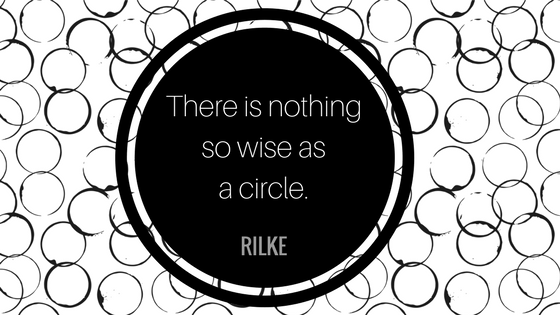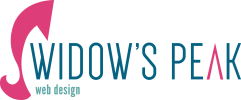Are you far behind on your Facebook posting goals? Need an idea for an original post to liven up your stale social media?
Here are the steps I take when I need some quick visual content.
1) Find a background graphic.
I often start with a free download from Creative Market. Or, I skip this step and go straight to #2. There are hundreds of free images available in the Canva app.
2) Upload to an image editor.
90% of the time I forgo Illustrator and Photoshop for Canva.
3) Choose a size, font and an extra element or two.
The Canva app offers templates for every social media size you can think of – just choose which ones you want and make appropriately sized files to post across all of your accounts.
4) Insert the content.
A writer friend taught me to keep a quote file in a Google Doc – times like this it is nice to just copy and paste from the cloud.
5) Download and post.
If I have my content ready and don’t get distracted by all the amazing stock image choices, this can really take under 15 minutes. Not going to win any design awards, but not a bad time investment for a more engaging social media presence.
Not a bad cost investment either – $0. Busy friends, we have no more excuses.